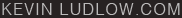About Search Results The search results provided examine all information that is available for our albums, photos, and videos. I am constantly working to improve this algorithm to ensure top placement in search results. An advanced search tool is on its way. |
Search Results
Displaying 2681 - 2687 of
2,687 search results for one
Baba O Riley with Ghost of Paul Revere As part of my SXSW Broadmoor extravaganza with bands from all over the country my headlining band The Ghost of Paul Revere played an unplugged version of The Who s Baba O Reily It s definitely one of the better versions of the song I ve heard and sounds great with the banjo and harmonica filling in the background pieces To anyone interested they ll be playing on April 23rd 2015 at the Saxon Pub iframe width 521 height 293 src https www youtube com embed Npk65YPjlQk frameborder 0 allowfullscreen iframe
Configuring ImageMagick RAW Delegates with DCRAW and UFRAW Batch It s not very often that I take the time to make technical posts for all of the complexities that go into my personal website but this one was so frustrating and time consuming that I figured I would share my findings with the world I ve also been having to do a lot of ImageMagick work in my professional life lately and so I fully understand the frustration of not having good documentation on some of this strong u The problem u strong I have a bunch of CR2 files in my photo gallery RAW image files shot on a Cannon I am using ImageMagick for a bunch of different processing components including resizing the images for my gallery Unfortunately ImageMagick was failing due to UFRAW batch not being found The error would look something like this pre style width 480px white space pre wrap code class bash convert delegate failed ufraw batch silent wb camera black point auto exposure auto create id also out type png out depth 16 output u png i error delegate c InvokeDelegate 1061 code pre After doing a ton of research and trying to hunt down ways to make ufraw batch work with ImageMagick I finally went down a different path of deciding to configure DCRAW as my RAW file ImageMagick delegate This method wound up working perfectly but it does require some special configuring I ve detailed that process below strong u Assumptions u strong The following installation was done on an Amazon AMI instance essentially a CentOS machine with ImageMagick 6 7 8 9 2015 10 08 Q16 installed It also assumes the user has ROOT access and that all of the steps are performed as ROOT strong u Installing DCRAW u strong ul li If you haven t already sudo to root br pre style width 480px white space pre wrap code class bash su root code pre li li Create a directory to work with somewhere in your home br pre style width 480px white space pre wrap code class bash mkdir dcraw br cd dcraw code pre li li Download a href http centos packages com 6 package dcraw DCRAW a br pre style width 480px hite space pre wrap code class bash wget http mirror centos org centos 6 os x86_64 Packages dcraw 8 96 1 1 el6 x86_64 rpm code pre li li Install the RPM package br pre style width 480px white space pre wrap code class bash rpm Uvh dcraw 8 96 1 1 el6 x86_64 rpm code pre li ul br strong u Installing DCRAW Dependencies if necessary u strong At this point you may find that you need to install the em liblcms em dependency If this has happened then the installation of your RPM package will have failed If DCRAW installed without any problems then skip to the libJpeg section below If there was a dependency problem take a look at the following ul li Download liblcms br pre style width 480px white space pre wrap code class bash wget ftp ftp pbone net mirror archive fedoraproject org fedora linux releases 17 Fedora x86_64 os Packages l lcms libs 1 19 5 fc17 x86_64 rpm code pre li li Install liblcms br pre style width 480px white space pre wrap code class bash rpm Uvh lcms libs 1 19 5 fc17 x86_64 rpm code pre li li Attempt to install DCRAW again br pre style width 480px white space pre wrap code class bash rpm Uvh dcraw 8 96 1 1 el6 x86_64 rpm code pre li ul Please note that there could certainly be other dependencies missing as well This was simply a problem that I ran into with a pretty typical modern Linux installation br strong u Installing libJpeg for cjpeg u strong At this point DCRAW should be installed on your system The best you ll really be able to do is to convert to either a TIFF file or get a raw stream of JPG The problem with the RAW stream assuming you re wanting to export to a jpeg as most people will want to do is that it doesn t help you to actually compress the JPG stream into a usable file If you try to simply pipe the STDOUT to a file xxx jpg for example the image won t load as it won t be properly compressed for jpeg specs You ll need to use em cjpeg em or a similar tool to accomplish this final piece ul li Download cjpeg br pre style width 480px white space pre wrap code class bash wget http downloads sourceforge net libjpeg turbo libjpeg turbo 1 4 2 tar gz code pre li li Unzip the gzip file and extract the tarball br pre style width 480px white space pre wrap code class bash gunzip libjpeg turbo 1 4 2 tar gz br tar xvf libjpeg turbo 1 4 2 tar code pre li li Go into the newly extracted directory and install libjpeg br pre style width 480px white space pre wrap code class bash cd libjpeg turbo 1 4 2 br configure br make br make install code pre li ul br strong u Testing cjpeg u strong At this point you should have DCRAW any necessary dependencies and cjpeg installed on your system Incidentally cjpeg will likely have been installed to em opt libjpeg turbo bin cjpeg em If you can t find it do the following ul li Update the mlocate database and find the jpeg tool br pre style width 480px white space pre wrap code class bash updatedb br locate cjpeg code pre li ul From here you ll have the fully qualified path of where the cjpeg executable lives Mine was installed to em opt libjpeg turbo bin cjpeg em which I assume is a standard location for this program br strong u Configuring ImageMagick Delegates u strong So the final part of this process is to configure the RAW delegate for ImageMagick so that instead of trying to use em ufraw batch em it instead uses your newly installed em dcraw em u Be sure to backup your delegates xml file before making any changes to the file You can break your installation of ImageMagick if you re not careful u ul li Find your ImageMagick delegates file br pre style width 480px white space pre wrap code class bash locate delegates xml code pre li li Be sure to backup the delegates file first br pre style width 480px white space pre wrap code class bash cp etc ImageMagick delegates xml code pre li li Open the file with your favorite editor br pre style width 480px white space pre wrap code class bash vim etc ImageMagick delegates xml code pre li li Search the document for em ufraw batch em li ul br strong u Replace the ImageMagick Delegates u strong That untouched line in the delegates xml file should look something like this pre style width 480px white space pre wrap code class xml lt delegate decode dng decode command quot ufraw batch quot silent create id also out type png out depth 16 quot output u png quot quot i quot gt code pre You ll want to change it to look like this using your path to cjpeg pre style width 480px white space pre wrap code class xml lt delegate decode dng decode command quot dcraw quot c q 3 H 5 w quot i quot quot opt libjpeg turbo bin cjpeg quot quality 100 quot o quot gt code pre
Sporting Clays Another little mini adventure that my good friend Dave took me on while I was in Kansas City staying with him was some sporting clay shooting We went to this really amazing course out by Lenexa Kansas with Dave s neighbor and friend Scott as well as some of Scott s friends a husband and wife duo While I had not gone sport shooting in quite some time having frequently done it in the past with my other good friend Grant I wound up doing a littler better than I thought I would The course was a relatively standard one albeit had a great variance between the normal holes designated in blue and the advanced holes designated in red We stuck to the blue path While Neo may have been conflicted we certainly we not It was the right way to go I don t think I would have done much better with my own shotgun but I am extremely partial to 20 gauge shotguns and both Dave and Scott only had 12 gauges After shooting 100 shots over 12 different blinds I wound up with a 59 meaning I had 41 misses over the course Dave did phenomenally well with 85 only 15 missed shots while his neighbor friend Scott shot an impressive 92 with just 8 misses overall It s always such am amazing sight to shoot with people who are so much better than myself as it makes me work a little harder at it Both Dave and Scott had a lot of good pointers to share with me that I d actually starting getting much better as the round went on After we wrapped up the shooting Dave and Scott took me to a delicious El Salvador restaurant unsurprisingly called El Salvadore o I have to say it was some of the best Central American food that I ve had in a long time
Fixing the Spotlight with MacBook TouchBar Anyone that has the new MacBook with the TouchBar knows that it is simply THE worst piece of hardware that Apple has ever released Anytime I get a new MacBook there is always that period of time where you have to adjust to the new keyboard The first time I ever experienced this I cursed them for changing it but I ve learned over the years that the changes are always for the better and after a week or so my brain is entirely wrapped around the new layout and it increases productivity That is simply NOT the case with the new MacBook I ve waited and waited for that eureka moment to arrive and it simply does not After reading countless blog posts on the issue it seems that I am far from the only person to experience the problems that I have One of the MANY problems that I experienced was with respect to trying to launch my spotlight For as long as I can remember this was a simple combination of Command Spacebar I specifically keep my dock as empty as possible knowing that I can pull up any program on the fly through the Spotlight Unfortunately the new Apple seems to stutter for lack of a better word More times than not I press Command Spacebar and nothing happens Usually pressing it a second time will do the trick but sometimes it takes even a third Why Why would this possibly be the case Well after some research it turns out that this has to do with Siri s functionality waiting to see if she is being called upon or not Note to Apple she isn t ever being called I just want the Spotlight to open So here s the fix ul li Open your System Preferences li li Select Siri li li The first option is Keyboard Shortcut li li Change the dropdown so that it reads Press Fn Function Space li ul Once you do this and save the system preference you ll find that the problem immediately goes away I am hoping to compile a list of such changes that are necessary to get the computer somewhat back to what it used to be but unfortunately I don t think the new MacBook is ever going to work as well as its predecessors regardless of how many tweaks I make to it
Opening Up a Fresh Durian I ve looked high and low for fresh durians in the US But try as I have I have never been able to find them I see them frozen from time to time I see them sold dried from time to time but I never seem to find them in a fresh fruit rack Until yesterday There is a small Asian market in Asheville NC that happens to sell them They were 6 99 pound and I found the smallest one I could It still came out to over 40 00 but totally worth it Claire and I hosted a hot pot night at her house and so I saved the durian for a kind of pre dessert dessert There were many mixed feelings on it ranging from a gooey banana to sweaty gym socks to rotten fruit to just a regular sweet smell I personally find that it smells just like most other fruits and I thoroughly enjoyed it iframe width 521 height 391 src https youtube com embed aN9ijFrtRl8 frameborder 0 allowfullscreen iframe
Walnut and Maple Art Easel After watching a handful of Instagram and TikTok videos on custom made art easels I was asked if I might be able to make a similar one The ones that I saw while functional were ultimately pretty basic Since I generally like to try and build my projects as nuanced as I can I decided it would be best to come up with my own plans Granted I did use the basic structural idea of the ones I d seen but the design elements were entirely my own iframe width 391 height 521 src https youtube com embed sVgrY3rex7o frameborder 0 allowfullscreen iframe The easel was crafted from Peruvian Walnut Ambrosia Maple and a single piece of Curly Maple for the easel tray itself It also has a number of hardware adaptations all of which use black oxide finishing I think the design decisions ultimately turned out a pretty nice looking easel and it made a great gift Dimensionally speaking the easel stands at 72 tall It has 1 5 8 40mm square legs a 31 wide easel tray and as noted above all of the hardware is finished with black oxide The main structural pivot bolt is 3 8 at 6 1 2 long The easel tray bolts are 1 4 at 5 1 2 inches long and compress against the front two legs to lock the tray into place All of the bolts are lined with black oxide steel washers of varying thicknesses and each outer washer has an outermost neoprene washer included to protect the wood
3 Layer Instrumental Jam I ve been continuing to amass a collection of song pieces multi tracking instrumentals and other musical bits on my a href https www tiktok com kevinludlowdotcom TikTok channel a Here s the latest one I ve posted iframe width 521 height 391 src https youtube com embed g_1rMIBAQJ4 frameborder 0 allowfullscreen iframe
|